Healthy Computer Use Habits
Do you love your tech as we do? Seriously, smartphone in the pocket, laptop on the desk, tablet right beside it, and endless gadgets to keep us informed and entertained. If this scene sounds familiar, then you, too, love your tech. That means you should love it enough to practice healthy computer habits.
Routine care may sound dull and boring, but if you enjoy the speed and functionality of your computers, you may want to follow these suggestions. Cleaning, caring for, and updating your computer in these simple ways can not only extend the life of your tech but also make it work more efficiently in the process.

Clean It Up
Take a close look at your screen, keyboard, and the outside of your computer. Pretty gross, huh? Did you find crumbs in between the keys, smudges on the screen, and/or dust in the vents? Now is the time to give it all a good cleaning. Follow the manufacturer’s recommendations for cleaning, and always use a soft cloth or wipes specifically made for electronics. The fan and vents keep your computer running well and stops it from overheating. If you can access these on your own, give them a carefully run over with a cloth. Otherwise, bring it to a computer specialist who can clean it out for you.
Use Protective Cases
There is nothing worse than dropping your phone, laptop, or tablet and realizing that the crack that is now there could have been avoided if you had just used a protective case! Padded or protective cases can not only cushion a fall, but can also prevent dust and debris from getting inside the tech.
Avoid High Temps
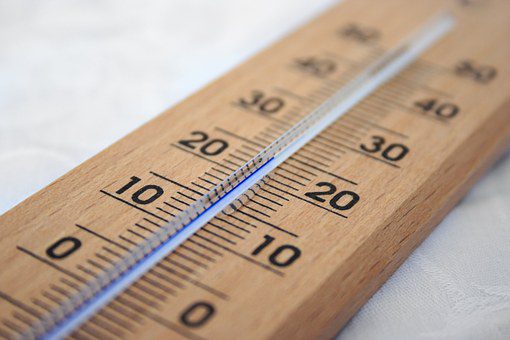
We have all done it, and accidentally left our tech in the car during the hot months. Try to be aware of leaving your laptop in a boiling hot car, or even in the direct sunlight on your office desk. Moderate temperatures of 68 to 71 degrees Fahrenheit are ideal temperatures for computers. Anything higher could cause damage to the internal components.
Use a Surge Protector
Springtime means rain and potentially strong storms. Avoid the damage that can be caused by a power surge due to a lightning strike by using a fairly inexpensive surge protector.
Update and Patch
Whenever you have an opportunity to update your software or install a patch provided by the manufacturer, do it! Updates and patches generally contain fixes for bugs and glitches, as well as enhanced security features. Take the few extra minutes to install, as your computer’s health may depend on it.
Back Everything Up
Whether you choose an external drive, a server, or the cloud, you should be backing up your important data, photos, presentations, and client information. If something catastrophic occurs this will give you a lifeline to rebuild.
Confirm Security Installs
Confirm that you have all the appropriate security protocols for viruses, trojans, malware, and spyware. Security should be updated regularly and monitored by an IT specialist.
How well do you treat your tech? The more you stay on top of updates, security changes, cleanliness, and backups the healthier your tech will be. If your company needs help with a health checkup for your tech, call Spectra Networks today. We can evaluate your system and prepare a solution for your needs. Call us at 978.219.9752 or visit our website.
