New Client Onboarding Guide
We would like to welcome you to the Spectra Networks family. Here at Spectra Networks, we aim to provide you with white-glove service exceeding your expectations in every aspect of customer service and IT service delivery.
This form aims to guide you through the onboarding process over the coming weeks, gather some additional details for your organization, and schedule your kick-off call.
 Discovery
Discovery
Kick-O Call (If Required): Schedule a kick-o call with stakeholders to review onboarding steps, identify the holder of existing IT documentation, and schedule onsite tasks if required.
Network Evaluation: Review all physical networking equipment and current document configuration.
Audit & Inventory: Gather a list of employee contact information and existing company-owned equipment, including workstations, servers, printers, scanners, and mobile devices.
Help Desk Procedures: Learn how to open a ticket with our help desk and learn our standard processes. Your employees will be enrolled in our onboarding email sequence.*Estimated time to completion 1 to 2 weeks
 On-Boarding
On-Boarding
Management Agent Installation & Configuration: Install an agent on supported devices and configure the appropriate settings.
Threat & Security Setup: Install Sophos Endpoint security agent on supported devices and configure the appropriate settings.
Backup & Disaster Recovery: Identify assets and data to protect. Deploy backup agents and configure appropriate settings.
Operation Manually Creation & Security Best Practice: Record all captured data into the documentation system. Review and confirm all systems meet internal security best practices.
*Estimated time to completion 1 to 2 weeks; the above tasks may be completed onsite, remotely, or a combination of the two. Specific steps are based on active subscriptions.
 Support & Maintenance
Support & Maintenance
Network Operations Center (NOC): 24/7 monitoring of critical assets, including servers, workstations, networks, and cloud services.
Security Operations Center (SOC): 24/7 threat hunting and response for critical assets, including servers, workstations, networking, and cloud services.
Help Desk Support: 8 AM to 6 PM Monday through Friday support via phone, email, SMS, live chat, and customer portal.
Disaster Recovery Testing: Monitor and test backups regularly to verify le integrity.
Windows Updates & 3rd Party Patching: Weekly installation of approved updates on all managed systems.
Maintenance: Weekly and monthly cleanup, recover hard drive space, and optimize all managed systems.
 Life Cycle Management & Consulting
Life Cycle Management & Consulting
Hardware & Software Procurement: Recommend hardware and software to meet organization goals and use cases. Source solutions, provision, and installation of all equipment.
Asset Life Cycle Management: Identify and track all managed company-owned equipment's age and warranty status.
Virtual Chief Information Ocer (vCIO): Develop a technology strategy to assist organizational growth. Identify projects to solve business problems and perform quarterly business reviews to identify technology gaps. Maintain a budget to project technology spending.
System Health Reporting: Generate and review ticket volume reports to identify knowledge gaps and recommend organization comprehensive training and areas for improvement.
To streamline the onboarding process, please complete the information below; if you have any questions, don't hesitate to contact your account manager, Joe Silva, directly by email at [email protected] or phone at 1 (978) 717-3691.

 On-Boarding
On-Boarding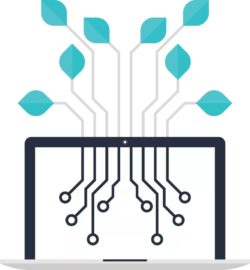 Life Cycle Management & Consulting
Life Cycle Management & Consulting